 |
 |
 |
 |
MN2000, facial recognition timeclock.
Track employee time for payroll wherever you have an internet connection. Plans start as low as $27 per month for up to 9 employees. You can upgrade your account at any time. No setup fees, no contracts, cancel at any time. Employees punch in/out at the time clock, from any internet connected computer, or from any telephone ($0.15 per call).
FREE Lifetime Warranty/Clock Replacements
FREE Lifetime Factory Software Support & Upgrades
FREE Install & Setup Assistance
Compatible with PC, MAC, & Linux
Employees can request time off at the device (clock or smartphone).
The MN2000 time clock offers the ability to have employees punch in and out using their face (200 employees), an RFID badge (unlimited), or a PIN (unlimited).
* Requires an affordable monthly cloud subscription plan (see pricing chart below)
1. Place your order
2. Register with Activation Code DG5J4 - CLICK HERE > ACTIVATE
3. Start using your system on any computer connected to the internet while you wait for your uAttend MN2000 to arrive.
Questions about uAttend MN2000 - contact us today (click here >>> My Requirement),
or call us 866-996-2168 today and our experienced employees will be happy to answer all your questions.
Are you looking to streamline your attendance tracking process? Look no further than the uAttend MN2000 Facial Recognition Hosted Automated Attendance System. This cutting-edge technology is revolutionizing the way businesses manage employee attendance, providing a secure and efficient solution for time tracking.
How does the uAttend MN2000 Facial Recognition System work?The uAttend MN2000 utilizes advanced facial recognition technology to accurately record employee attendance. Employees simply look into the device, and within seconds, their attendance is logged. This eliminates the need for manual time tracking, reducing errors and saving valuable time for both employees and administrators.
What are the benefits of using the uAttend MN2000? With the uAttend MN2000, businesses can enjoy a wide range of benefits, including: - Accuracy: Facial recognition technology ensures precise attendance tracking.
- Efficiency: Streamline the attendance tracking process and eliminate manual data entry.
- Security: Facial recognition provides a secure method of verifying employee identity.
- Cost savings: Reduce labor costs associated with manual time tracking.
How can the uAttend MN2000 improve your business operations?By implementing the uAttend MN2000 Facial Recognition System, businesses can significantly improve their operations. With accurate attendance data at their fingertips, managers can make informed decisions regarding scheduling, payroll, and resource allocation. This leads to increased efficiency, productivity, and ultimately, profitability. Don't let outdated attendance tracking methods hold your business back. Embrace the future of time tracking with the uAttend MN2000 Facial Recognition System and take your operations to the next level.
uAttend MN2000 from TimeClockExperts.com
Key Features of the MN2000: - Facial Recognition Hands Free Punches - Plug and Play Ethernet Connection - Facial Recognition Templates for 200 Employees - RFID Card Reader (Unlimited Employees) - 10 Free RFID Badges - PIN Pad - Free Lifetime Replacement - Upload Company Logo - Large Color Touchscreen Display
|
|
 |
 |
 |
 |
 |
 |
 |
 |
 |
 |
 |
Extended product Information
With uAttend MN2000 Facial Recognition Hosted Automated System, you can now upload your logo to the uAttend MN2000 Facial Recognition hosted Automated System and enjoy an improved protocol for selecting departments. - Access employee data in Real Time from any Web Browser
- Export data to Excel, and to ProcessingPoint is included (Optional convenience export modals for QuickBooks, PayChex, SurePayroll, Payroll 1, and Millenium are available at $5/month)
- Offers the ability to have employees punch in and out using their face (200 employees), an RFID badge (unlimited), or a PIN (unlimited).and unlimited Terminals (through optional upgrades)
- Connect Multiple Clocks/Locations into a single system (more than 2-clocks require $10.00/month fee for each additional unit starting with a 3rd clock)
- Compatible with PC, MAC, & Linux
- Plug and Play simplicity - No Software to Purchase or Install
- Employees can punch time using the MN2000 Facial Recognition System, any web browser, or any telephone (Optional, telephone punches are .15 per call)
- Benefit hour accrual (included)
- Supports Unlimited Departments
- Revision zones, shift and lockout schedules
- Allows shifts that work through midnight
- Weekly and daily overtime (also 7th day for California)
- Time Rounding Rules (5, 6, 10 and 15 minute)
- Auto-Lunch deductions
- Display notices (text messages) to individual employees or entire group on web browser
- Upload Company Logo
- Supports weekly, bi-weekly, semi-monthly and monthly pay periods
- Department transfer feature (web browser or at the clock)


Free Smartphone App
Everyone on your team has an option to use smartphone App. Works with iPhone, iPad and Android. With the App employees can Punch In, Punch Out securely from authorized locations with geo location tracking, view time card summary and add notes. Supervisors can monitor through the mobile App and edit or run/export summary report.
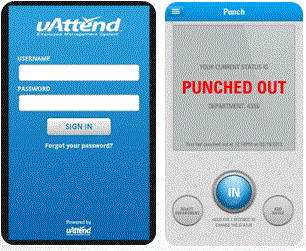
*You may use this system without a clock - with no hardware to purchase. Get your Hosted Automated Attendance System now for FREE (web plan required) and your employees will start clocking in and out at their workstations or at any computer (with internet connection) anywhere in the World, or from any telephone ($0.15 per call). You may add time clocks to you system in the future.
uAttend Software: The uAttend Employee Management System combines Internet ready devices with powerful web-based software in order to give you the flexibility and accuracy you need to manage your employee’s time and attendance.
The system includes:
Unlimited Departments – Separate and segment employees any way you like! Overtime – Weekly, Daily, and 7th Day Options Revision Zones - Eliminate employees clocking in early and out late to earn OT Lock Out Zones – Eliminate punches when you don’t want them Who’s In Board – See your work force status in real time! Punch Notifications – Get emails any time any employee punches Accruals – Track vacation, sick, and other accruals Punch Rounding – Select from several options Automatic Lunch Deductions – Customizable for your requirements Time Card Approvals – 3 levels of authority to use at your discretion Email Time Cards to Employees – Daily, weekly, or once per pay period Multiple Time Zones – Set time zones to the employee level Automatic Break Additions – Stay in compliance with all paid break regulations Holidays – Track holidays as paid and set pay codes based on working Multiple Pay Period Options – Weekly, bi-weekly, semi-monthly, and monthly View & Print Time Cards in Batches – Look at cards one at a time or in batches Summary Reports – Data ready to be used for payroll Reports – Run time reports by employee, department, or system wide Exports – Dozens of payroll exports supported, including ADP®, Paychex®, and Quickbooks® Self Service Online Help – Find the information you need, when you need it. Much, much, more! – Online system means new features and upgrades are easily added to the system! Software is supported by an excellent customer service team that is available by phone or live chat M – F 6:00 AM – 5:00 PM Pacific.
Mobile App:
uAttend provides system users with free iPhone, iPad, and Android smartphone apps for employees, supervisors and administrators. The apps put these great features at your fingertips 24/7:
Employees - Punch in or out from any location (with geo-location tagging) or only authorized locations. Employees - View their timecard 24/7. Employees - Add notes to any punches. Supervisors & Administrators - Do a "group punch" (punching multiple employees in and out with one click) Supervisors & Administrators - View and / or edit an employee's timecard. Supervisors & Administrators - Check the "Who's In" board, to see, in real-time, who is currently clocked in and out - Administrators - Run a summary report and export data for payroll.
|
|
 |
 |
 |
 |

| Accessories for this product... |
|
|
|

|
